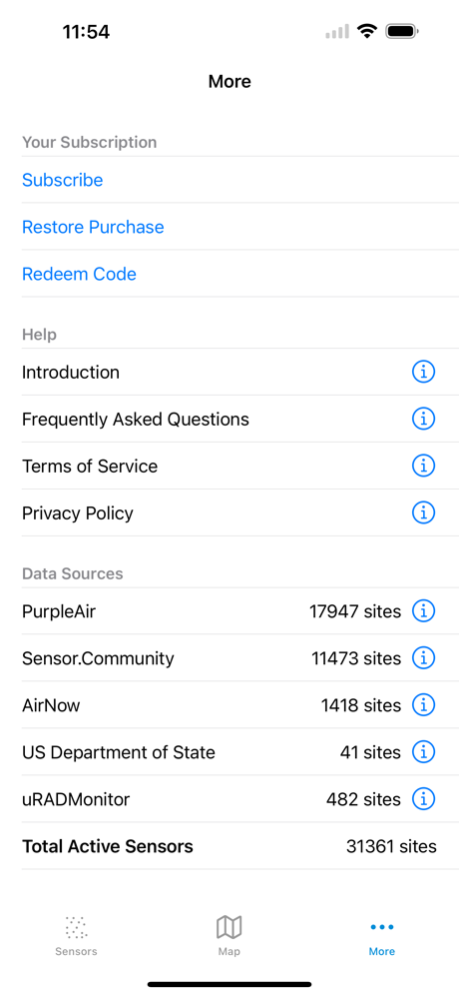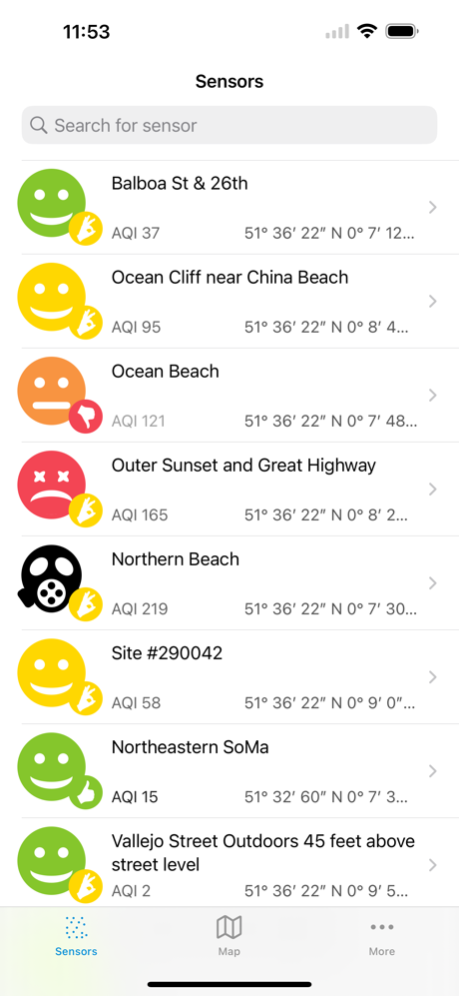Local Haze 2.2.4
Continue to app
Free Version
Publisher Description
Local Haze crowdsources outdoor air quality data from many different sources and delivers it to your iPhone for free.
In release 2.2, Local Haze subscribers now get air quality “at-a-glance” with Home Screen widgets in addition to the ability to subscribe to notifications for a sensor for significant changes in air quality.
About Local Haze
Local Haze reports air quality data from a variety of sensors including: PurpleAir, Sensor.Community, uRADMonitor, AirNow and the U.S. Department of State. In addition to viewing current air quality conditions, using Local Haze allows you to share sensor maps displaying air quality readings anywhere in the world.
The World Health Organization and U.S. Environmental Protection Agency (EPA) have developed guidelines for safe air quality as impacted by chemical pollutants and particulate matter (PM). PM smaller than 10 micrometers poses problems because it can enter the bloodstream. Local Haze displays the level of smaller PM 2.5 particles, which pose the most significant risk to health.
Add a Local Haze widget
See a snapshot of your favorite AQ sensor anytime you glance at your phone. One tap takes you to the AQ sensor details screen. Saves time and reduces scrolling or searching for specific AQ sensor data. For directions on how to add a Local Haze widget, visit this page:
https://localhaze.humanlogic.com/2023/07/22/adding-a-local-haze-widget/
Notifications in Local Haze
To set a notification, subscribers can tap on the bell icon on any PurpleAir, Sensor.Communit, uRADMonitor and AirNow sensor detail screen. Notifications will be sent to your phone when the air quality changes.
How Local Haze displays air quality data
Local Haze displays the EPA’s Air Quality Index (AQI) and a confidence rating for each sensor reading. The confidence rating is a feature that is unique to Local Haze and depends on many factors, including sensor maintenance and data freshness.
Each AQ sensor reading is displayed according to the key below, with a badge on the lower right that represents a confidence rating:
Green Face: Air quality is Good.
Air quality is considered satisfactory, and air pollution poses little or no risk.
Yellow Face: Air quality is Moderate.
Air quality is acceptable. For some pollutants, there may be a moderate health concern.
Orange Face: Air quality is Unhealthy for sensitive groups.
The general public is not likely to be affected, but persons with heart & lung disease, older adults and children, are at greater risk from the presence of ozone or particles.
Red Face: Air quality is Unhealthy
Everyone may begin to experience some adverse health effects, and members of the sensitive groups may experience more serious effects.
Black face mask with respirator: Air quality is Hazardous.
Everyone may experience more serious health effects with possible emergency conditions. The entire population is more likely to be affected.
Note: The source for the above AQ index classification is from Air Quality Index (AQI) Basics - EPA: https://www.airnow.gov/aqi/aqi-basics/
The confidence rating badges are:
Green badge with thumbs up: High confidence in the air sensor reading.
Yellow badge with OK sign: OK confidence in the air sensor reading.
Red badge with thumbs down: Low confidence in the air sensor reading.
We hope you enjoy using Local Haze! If you have any feedback about Local Haze please email us at localhaze@humanlogic.com or visit https://localhaze.humanlogic.com/
Apr 15, 2024
Version 2.2.4
- Add deep link to buy sensors from sensor details
About Local Haze
Local Haze is a free app for iOS published in the Astronomy list of apps, part of Home & Hobby.
The company that develops Local Haze is HumanLogic. The latest version released by its developer is 2.2.4.
To install Local Haze on your iOS device, just click the green Continue To App button above to start the installation process. The app is listed on our website since 2024-04-15 and was downloaded 4 times. We have already checked if the download link is safe, however for your own protection we recommend that you scan the downloaded app with your antivirus. Your antivirus may detect the Local Haze as malware if the download link is broken.
How to install Local Haze on your iOS device:
- Click on the Continue To App button on our website. This will redirect you to the App Store.
- Once the Local Haze is shown in the iTunes listing of your iOS device, you can start its download and installation. Tap on the GET button to the right of the app to start downloading it.
- If you are not logged-in the iOS appstore app, you'll be prompted for your your Apple ID and/or password.
- After Local Haze is downloaded, you'll see an INSTALL button to the right. Tap on it to start the actual installation of the iOS app.
- Once installation is finished you can tap on the OPEN button to start it. Its icon will also be added to your device home screen.